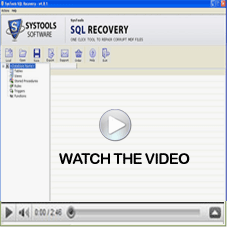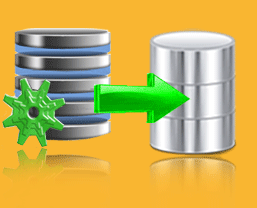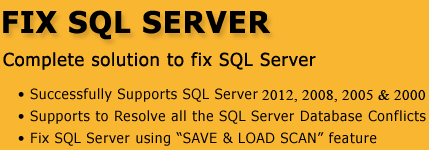Solution for “How to Recover MDF Files” Query
Nick: Will the preview (using demo, deciding if the data can be recovered before purchasing) show ALL data in the file that can be recovered, or only a portion of the data? We're trying to see if some data is recoverable. I downloaded the SQL Recovery demo. It says it shows a "preview" of the data.
Support Team: Yes, it will recover mdf files easily. Complete the scanning process after selecting the mdf files which is corrupt and damaged.
Nick: I can only see 3 tables out of a few dozen and only a few rows out of those. Is that just because it's a Preview? For instance, the "preview" with the demo has 3 of the 15 or so tables that should be there. In those tables, it has fewer rows than I would expect.
Support Team: No, it will preview all tables by using the SQL Recovery tool
Nick: So if we don't see them, they're not recoverable? Please explain steps of how to recover MDF files which are corrupt.
Support Team: If by using SQL Database Recovery Tool, you are getting the preview then all those data are recoverable by the full version of SQL file recovery tool. Which version of SQL Server is installed?
Nick: SQL Server 2005
Support Team: Did you select the SQL Server version 2005 before scanning?
Nick: I don't remember having an option to pick a SQL version. Did I miss a button?
Support Team: Follow the steps of “how to recover mdf files” provided in the mentioned link http://www.fixsqlserver.org/how-it-work.html
Nick: Can I run the SQL recovery software on more than one machine?
Support Team:We provide different licenses for SQL Database Recovery Tool. Personal license is available at the rate of $129 and can be run on one machine. Business license is available at the rate of $229 and run on more than one machine at one geographical area.
SQL Database Recovery Software - More Information
SQL Recovery Tool is available for SQL Database users who face corruption issue and damage in the SQL Server. SQL Server 2005 Recovery is now possible and quite easy. Try SQL Database Recovery which has recently updated its version from 4.10 to 5.5 and has improved recovery process performed on corrupt database present in the SQL Server. The mentioned firm also provides 24X7 support facility for handling queries related to the product. You can ask any query related to the product from the support.